JSP flow control statements
कन्ट्रोल फ्लो स्टटेमेन्ट्स JSP की सहायता से हम अपनी वेब एप्लीकेशन में जावा को को पूर्ण रूप से प्रयोग कर सकते हैं हम अपनीJSP Programming में जावा की समस्त API और डिसिशन मेकिंग स्टटेमेन्ट्स, Loops आज का प्रयोग कर सकते हैं |
Decision Making Statements
Decision Making Statements जैसे कि हम जानते हैं डिसिशन मेकिंग के लिए, दो Statements if...... else और switch....... case का प्रयोग किया जाता है I
if....else :
ब्लॉक का आरम्भ किसी भी सामान्य स्क्रिपलेट की तरह होता है परंतु स्क्रिपलेट को प्रत्येक लाइन पर HTML Text के Close करना होता हैं
Syntax
<% if (Condition ) {%>
task if true
<%}elsev{%>
<%}%>
if..else Code Example
<%! int day =3;%>
<html>
<head> <title> IF...ELSE Example</title> </head>
<body>
<% if (day ==1| day= = 7){%>
<p> Today is weekend </p>
<%} else {%>
<p> Today is not weekend </p>
<%}%>
</body>
</html>
Output : Today is weekend
switch.....case
ब्लॉक का सामान्य रूप से ही बनाया जाता है 1
इसका सिन्टैक्स Syntax
<%switch (Variable ) {
case:
task1
case:
default:}%>
switch ....case Code Example
<%! int day =3;%>
<html>
<head> <title > Switch ......Case Example </title > </head>
<body>
<%
switch( day) {
case 0:
out.println (" IT\,s Sunday .");
break;
case 1:
out.println("IT\ ,s Monday.");
break ;
case 2:
out.println("IT\ ,s Tuesday ");
break;
case 3:
out.printin("IT\ ,s Wednesday.");
break;
case 4:
out.printin("IT\ ,s Thursday .");
break;
case 5:
out.printin("IT \,s Friday.");
break;
default:
out.println("IT ,s Saturday.");
}
%>
</body>
</html>
Output : IT,s Wednesday.
Loop Statements
जावा के तीनों लूप्स for ,while , और do...while का प्रयोग हम अपनी JSP pargramming में कर सकते हैं इन तीनों लूप्स को सामान्य रूप से ही प्रयोग किया जाता हैं 1
for loop
for loop इसका सिन्टैक्स Syntax
<% for (initiatization ; condition ;increments / decrement)
{%>
<task to do>
<%}%>
for loop Code Example
<%! intfontSize; %>
<html>
<head> <title> For Loop Example </title> </head.>
<body>
<%for (fontSize = 1; font Size <=3;font Size++){%>
<font ccolor="black" size="<%=fontSize %>">
This is a foor loop
</font > <br/>
<%}%>
</body>
</html>
Output :
This is a foor loop
This is a foor loop
This is a foor loop
While Loop :
इसका सिन्टैक्स Syntax
<% initialization %>
<% while (condition) { %>
<task to do >
<% increment / decrement%>
<%}%>
while Loop Code Example
<%! int font Size ;%>
<html>
<head> <title> WHILE Loop Example </title > </head>
<body>
<%while ( font Size < =3) { %>
<font color= "red" size="<%= fontSize %>">
This is a whie loop
<font Size ++;%>
<%}%>
</body>
</html>
Oouput :
This is a foor loop
This is a foor loop
This is a foor loop
do ....while
इसका सिन्टैक्स Syntax
<% initialization %>
<%do {%>
<task to do >
<%incremet / decrement %>
<%} while ( condition ) %>
do....while Loop Code Example
<%! int font Size ;%>
<html>
<head> <title> DO WHILE Loop Example </title > </head>
<body>
<%do{%>
<font color= "red" size="<%= fontSize %>">
This is a whie loop
</font > <br/>
<%while ( font Size < =3) { %>
</body>
</html>
Oouput :
This is a foor loop
This is a foor loop
This is a foor loop


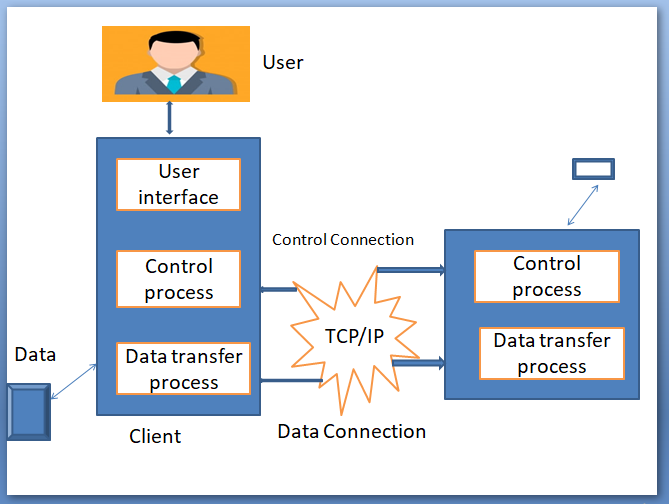

0 टिप्पणियाँ